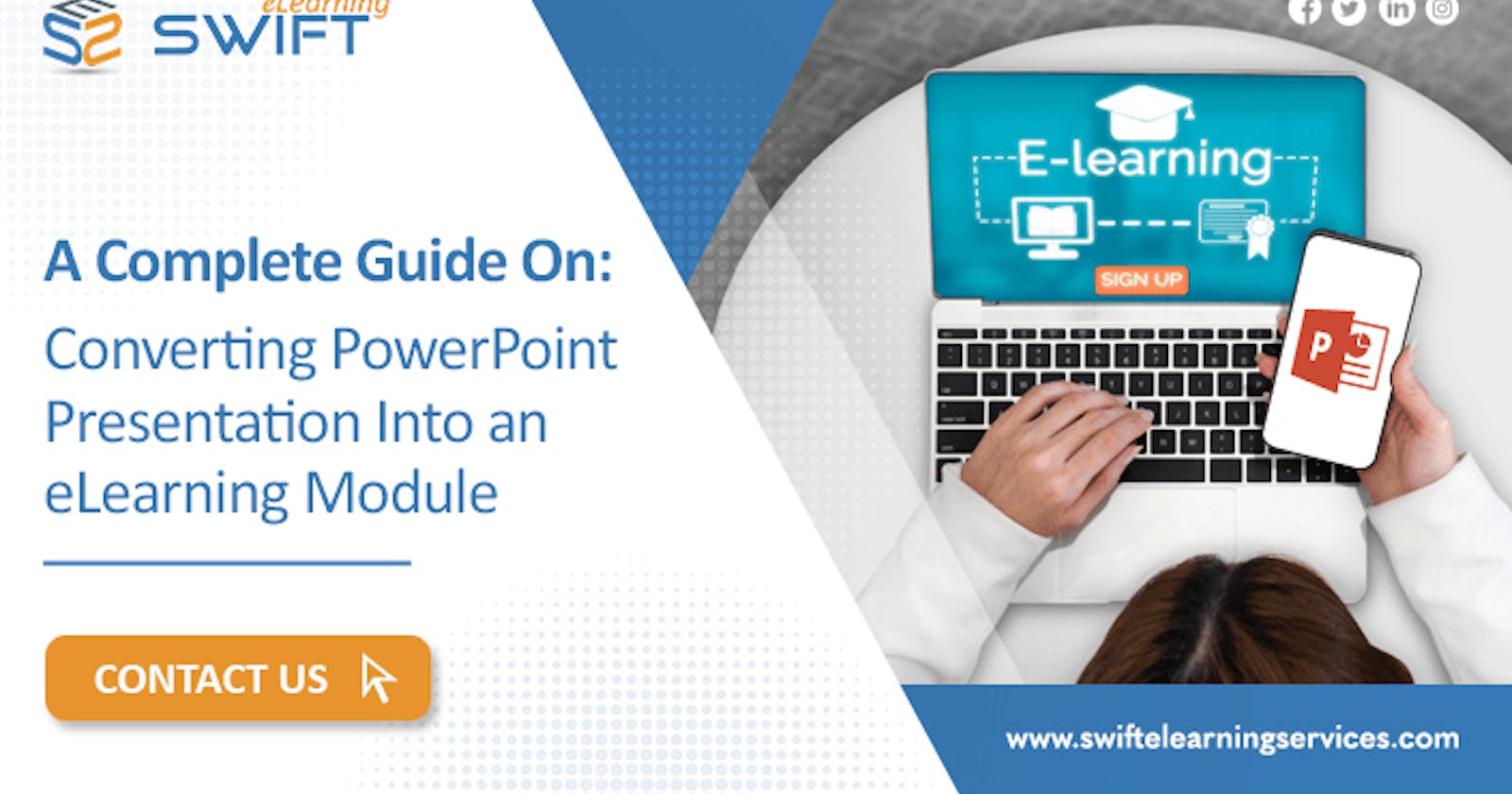Are you looking to convert PowerPoint to eLearning courses? Whether you're an educator, a corporate trainer, or someone interested in creating interactive online content, this comprehensive guide is designed to help you succeed in the world of digital education. Get ready to discover valuable insights and practical steps that will empower you to transform your static presentations into captivating eLearning experiences. Let's dive in!
Why Convert PowerPoint Presentations to eLearning Courses?
Converting PowerPoint presentations into eLearning courses offers a plethora of benefits. By making this transition, you can enhance interactivity, boost learner engagement, and improve knowledge retention. Say goodbye to static slides and hello to dynamic learning experiences that captivate your audience and deliver information more effectively.
Step 1: Analyzing and Structuring Your PowerPoint Presentation
Before embarking on the conversion process, it's crucial to analyze and structure your PowerPoint presentation in a way that facilitates effective eLearning.
1.1 Analyze the Content
Take the time to thoroughly review your PowerPoint presentation. Identify the core concepts, key learning objectives, and any existing interactive elements. This analysis will lay the foundation for translating the content into an engaging eLearning format.
1.2 Break Down the Presentation
Divide your PowerPoint presentation into smaller, easily digestible modules or sections. This division allows learners to navigate through the eLearning course seamlessly, focusing on specific topics at their own pace. Clearly define the learning objectives for each module to guide the development of interactive activities and assessments. This ensures that learners grasp the intended knowledge or skills effectively.
Step 2: Enhancing Interactivity and Engagement
One of the primary advantages of converting PowerPoint presentations into eLearning courses is the ability to introduce interactive elements that keep learners engaged.
2.1 Multimedia Integration
Embrace the power of multimedia by incorporating elements such as videos, audio clips, and images into your eLearning course. These additions make the course more dynamic and appealing, reinforcing concepts, providing real-life examples, and catering to different learning styles.
2.2 Gamification Elements
Take learner engagement to the next level by incorporating gamification elements such as quizzes, interactive scenarios, and leaderboards. Gamifying the learning experience boosts motivation, increases learner participation, and makes the course more enjoyable.
2.3 Interactive Assessments
Create interactive assessments that go beyond traditional question-and-answer formats. Include multiple-choice questions, drag-and-drop exercises, and simulations to allow learners to apply their knowledge and receive immediate feedback. These assessments promote a deeper understanding of the content and enhance the learning experience.
Step 3: Choosing the Right eLearning Authoring Tool
To successfully convert your PowerPoint presentation into an eLearning course, selecting the right eLearning authoring tool is crucial. This tool will empower you to bring your vision to life and create a seamless and engaging learning experience. Consider factors such as ease of use, multimedia capabilities, interactivity options, and compatibility with different eLearning platforms.
Conclusion
By converting PowerPoint to eLearning courses, you can unlock a world of interactive and engaging learning experiences. Follow the steps outlined in this comprehensive guide, and you'll be well on your way to creating eLearning courses that captivate learners, promote knowledge retention, and drive successful educational outcomes. Embrace the digital revolution and harness the power of eLearning today!